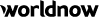- What do you recommend for me to view video?
- What operating system do I need to use the Video Player?
- What browsers can I use to use the Video Player?
- What version of Windows Media Player do I need?
- Does the Video Player support Real video or Quicktime?
- Do I need cookies enabled to use the Video Player?
- Why do I see a streaming video prior to the video clip I selected?
- Can I skip this streaming media advertisement?
- The video displays like a slide show. How can I fix this?
- How do I exit Full Screen mode?
- Why is the Video Player page cut off by my monitor?
- The Video Player displays but nothing happens?
- I cannot hear the audio. How can I fix this?
- What do I do if I get an error about codecs?
- The audio sounds like chipmunks - too fast. How can I fix this?
- What speed does the video play at?
- The Video Player buffers the video but the video never loads?
- The Video stutters when it plays. Is there anything I can do to fix that?
1. What do you recommend for me to view video?
For Video Player's best performance, use Windows 2000 or above, Microsoft's IE 5.0 or above and Windows Media Player 9.
[Back to top]
2. What operating system do I need to use the Video Player?
The Video Player is supported on a variety of operating systems.
Windows XP Professional
Windows XP Home Edition
Windows 2000
Windows Millennium Edition
Windows 98 Second Edition
If you use a Mac, please see the Troubleshooting Tips for Mac Users.
[Back to top]
3. What browsers can I use to use the Video Player?
You need to have Internet Explorer 5.0 and above to use the Video Player.
This Video Player is not supported by the following browsers:
Firefox: You can view video, however, you will not be able to use the video player features.
Netscape 7.x: You can view video, however, you will not be able to use the video player features.
Netscape 6.2+ with Windows Media Player plugin installed: You can view video using the Windows Media Player plugin, however, you will not be able to use the video player features. We recommend that you upgrade your browser to Netscape 7.1 so that you may view video on this site.
Netscape 6.2 without Window Media Player plugin installed: You can install the Windows Media plugin by installing the new Windows Media Player depending on your operating system. Or we highly recommend that you upgrade your browser to Netscape 7.1, as it comes with Window Media plugin and will allow you to view video on this site.
Netscape 4.x: It is highly recommend that you upgrade your browser to Netscape 7.1, as it comes with Window Media plugin and will allow you to view video on this site.
IE 4 and below:We recommend that you upgrade your browser to Internet Explorer 6.0 so that you may view video on this site.
To download the newest version of Internet Explorer, click here.
To download the newest version of Netscape, click here.
[Back to top]
4. What version of Windows Media Player do I need?
You need to have Windows Media Player 7.1 or above to use the Video Player.
This Video Player does not support Windows Media Player 6.4. Also, QuickTime and Real Player are not supported.
* Please Note: Windows Media Player 8 contains a known bug that will cause audio to begin playing before the video does. If you see this happening, we recommend that you upgrade to Windows Media Player 9.
To download the newest Window Media Player, click here.
[Back to top]
5. Does the Video Player support Real video or Quicktime?
Not at this time. To download the newest Window Media Player, click here.
[Back to top]
6. Do I need cookies enabled to use the Video Player?
Cookies must be enabled to watch video. If your cookies are not enabled, the video player will launch but nothing will happen.
[Back to top]
7. Why do I see a streaming video prior to the video clip I selected?
Sometimes, a streaming media advertisement will play before the video.
[Back to top]
8. Can I skip this streaming media advertisement?
No, you cannot skip the streaming advertisement.
[Back to top]
9. The video displays like a slide show. How can I fix this?
The videos that you are watching are sent, or streamed, to your computer over the Internet. The speed at which these files can be streamed varies depending on your computer's "bandwidth". In other words, if you have a high bandwidth connection (i.e. cable, DSL, T1/LAN connection), your computer can receive streaming video at a higher speed than a user with low bandwidth (i.e. modem / ISDN) connection. This also means that a user with high bandwidth can receive larger, better quality video stream. On the other hand, a user with a lower bandwidth may receive the video as a slide show or choppy if they cannot receive the full video stream.
You can also check your video card settings. Set the number of colors higher than 256k colors.
Finally, you may be experiencing problems due to bandwidth congestion. If the problem persists, we also recommend checking back at a time when your Internet service provider may experience less congestion to see if there is an improvement.
[Back to top]
10. How do I exit Full Screen mode?
Hit the ESC key.
[Back to top]
11. Why is the Video Player page cut off by my monitor?
The bottom of the Video Player may appear cutoff if your computer's screen resolution is set to 800x600 pixels or less.
[Back to top]
12. The Video Player displays but nothing happens?
If you are unable to watch video in the Video Player:
- Verify that you meet the system requirements (operating system, browser and Windows Media Player) as outlined above.
- If you meet the system requirements but still have difficulty accessing, we recommend you disable any ad or pop up blocking software tools, including Internet Explorer and Norton Internet Security 2004 Professional, that you may have installed and try again. When pop-up window blocking is enabled, the ad blocking feature automatically blocks the programming code web sites use to open secondary windows, which include the video player.
- Check that you have cookies enabled.
[Back to top]
13. I cannot hear the audio. How can I fix this?
To be able to hear the audio on videos, you must have a working sound card and your computer speakers turned on with the volume set at an appropriate level.
If you still receive video without audio:
- Verify that your system audio works by playing another audio application and/or checking your speaker and headphone wires.
- You may be experiencing an issue downloading the necessary audio codecs needed to view video. You can remedy the issue by manually downloading and installing them. For more information and to download codecs, click here.
[Back to top]
14. What do I do if I get an error in regards to codecs?
If a codec error appears when you attempt to watch video, you may be experiencing an issue downloading the necessary codecs needed to view video. You can remedy the issue by manually downloading and installing them. For more information and to download codecs, click here
[Back to top]
15. The audio sounds like chipmunks - too fast. How can I fix this?
Updating your sound card's driver might take care of this problem. If you need assistance with getting the latest version of your sound card driver, contact the card manufacturer.
[Back to top]
16. What speed does the video play at?
The videos that you are watching are sent, or streamed, to your computer over the Internet. The speed at which these files can be streamed varies depending on your computer's "bandwidth". In other words, if you have a high bandwidth connection (i.e. cable, DSL, T1/LAN connection), your computer can receive streaming video at a higher speed than a user with low bandwidth (i.e. modem / ISDN) connection.
The video on this site is streamed at 3 different rates to allow for the best quality for your bandwidth.
[Back to top]
17. The Video Player buffers the video but the video never loads?
If the video player buffers video but never loads the clip or loads the clip but the video stutters then your DSL/cable providers using Network Address Translation (NAT) may not be forwarding UDP packets properly. The solution is to disable UDP in Media Player. For more information on disabling the UDP,
click here.
To disable the UDP protocol, follow these steps in the Windows Media Player:
For Windows Media Player version 7.0 and later:
- On the Tools menu, click Options.
- Click the Network tab.
- Under Protocols, clear UDP.
For Windows Media Player version 6.4:
- On the View menu, click Options.
- Click the Advanced tab.
- Select Streaming Media and click Change.
- Under Protocols, clear UDP.
[Back to top]
18. The Video stutters when it plays. Is there anything I can do to fix that?
See Answer 17 above.
[Back to top]