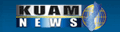
![[image]](https://KUAM.images.worldnow.com/images/273339_G.jpg)
We've all seen the Mac versus PC commercial that basically leave PC's in the dark. If you're a PC user and are using Window's 2007, NT or Vista, we've got just the treat for you. In an effort to make everyday tasks faster and easier, to make your PC work the way you want it to, and to make it possible to do new things, Microsoft has come up with Windows 7.
The first thing Microsoft plans to do with Windows 7 is make the program work for you with Faster, more responsive performance. Nobody likes to wait, so we all want our PCs to perform well. Microsoft looked at a number of ways to improve performance on PCs running Windows 7. Microsoft designed the operating system to be more responsive and simpler to use. To improve performance, Windows 7 is designed to make PCs start up, shut down, resume from standby, and respond faster.
To help you zip through your day, they added new features to simplify the number of steps required to do common things. Some of the features that'll help you save time include a windows task bar and a jump list, making it easier to work and navigate between application and files. Microsoft Windows 7 also offers Green management improvements, being designed to extend battery life by adding power saving enhancements like adaptive display brightness, which dims the display if you haven't used your PC for a while. Other improvements include using less power to play DVDs, which come in handy on business trips or vacations.
With a streamlined user interface and support for new content types and digital TV, Windows Media Center in certain editions of Windows 7 makes watching TV, movies, and other video content on your PC easier than ever. With a simple USB TV Tuner you can record and watch shows on your schedule. Windows Media Center has been updated to manage a single TV guide containing both standard and digital high definition TV shows.
Windows 7 will also worked on getting rid of those pesky popup windows, telling you you're computer needed attention. In the latest Window, rather a pop up a message in the lower right of your screen you'll see an Action Center icon and can find out more by clicking it. If you don't have time to look at the alert immediately, Action Center will keep the information waiting for you to address later.
So, now you're probably asking yourself if it's worth the upgrade. If you're not sure and want to download the Windows 7 Release Candidate, logon to technet.microsoft.com. Microsoft plans to release the new version of Windows by the 2009 holiday season.